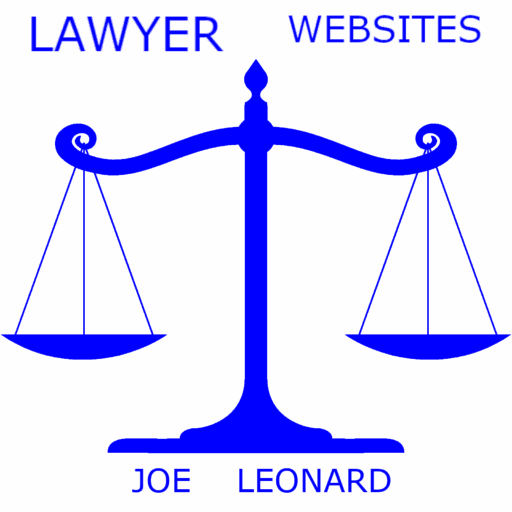Like most entrepreneurs sooner or later you will give a speech or presentation to a group of prospective clients or customers. You’ve seen plenty of presentation before so you know that you will have to get to work on your PowerPoint skills. After hours of work, you finally have the ideal presentation done just like the books say. You put your talking points into bullet items and add some animations, transitions and special effects. It looks great.
The big day came. First you planned to tell them what you would be speaking about. Then you would tell them. And at the end you would wind up with a summary slide.
Here is how it went after you were introduced.
FIRST: You handed out copies of your slides so everyone could take notes. Someone dimmed the lights. And you were ready to go.
SECOND: Your beautiful fancy welcome slide faded into view with your company logo, name, address, phone number, fax number, email address, social media and web site. Everything they needed to contact you. Next was your slide that listed all the products and services you offer along with the names of many of your client’s endorsements – you never can tell which services or products people might want so you covered them all.
THIRD: With the preliminaries out of the way, you launched into your speech. PowerPoint was wonderful because you could put all your notes right there on the screen in the form of bullets. You didn’t even have to memorize your speech. The bullets kept you on track. To make your presentation exciting you had some of the bullet items fall down, twist, rotate, spin, and fade in or out. This really showed them that you know your stuff. And for those in the back of the room who couldn’t see too well, you simply read each slide as it came up.
FOURTH: And you hadn’t forgotten that a picture is worth a thousand words. You had plenty of stock photos of people looking over business reports and sitting around conference tables. There were even some cute animated images. And how about that skyscraper building?
FIFTH: And you had a great slide which summarized all your points. It was all very colorful, professional, and an exciting presentation. What a great evening! You didn’t miss one point and none of the slides were out of order.
SIXTH: In the interest of time, you held all the questions until the end. There was only a few so the meeting didn’t run overtime. You spoke to one or two people who came up at the end and came away with a couple of new business cards that could turn into some real business.
Unfortunately the following week the telephone was as dead as usual. And those two hot leads turned out to be people wanting to sell you. Oh well, at least the coffee and donuts were better than last time.
What went wrong? Why wasn’t there more interest? Why didn’t you get dozens of questions and business cards? How come no one telephoned? After all you did exactly what Microsoft and all the experts told you to do. Wasn’t it a successful PowerPoint presentation?
Yes it was a great PowerPoint presentation. But it was not a great YOU presentation.
FIRST: People came to see YOU. They did not come to hear you read notes from a TelePrompTer®. If that’s all you planned to do you could have just passed out copies of the slides and then called it a night. People did not come to see a wonderful PowerPoint presentation. They wanted to hear emotion, excitement, stories, examples, and motivation. They wanted to participate. They wanted their questions answered when they had them. They were interested in their bullet points, not yours. Put your notes on 3×5 cards and not in the slides. PowerPoint is only a tool to get your message out. It should not have become the focus of the presentation.
SECOND: Don’t open with a welcome message, logo, contact information, and endorsements. Give them all that information at the end like book authors do. Let the person who introduced you mention your credentials and then get on with it. Open with an image that dramatizes the main problem your audience has that you can solve. Get their attention at the start.
THIRD: Don’t use stock photos of actors sitting around looking at charts or business reports. No one believes that you are a major corporation. Let them know who you really are. You’re probably a small business than can offer personalized attention. Use pictures of your staff. Show them the real office that you work from not some skyscraper. Let them see you in action helping clients or customers. Get rid of all those cute, unprofessional animated cartoons and clip art. Only use graphics that support your points.
FOURTH: Speak naturally. This is not a school lecture. Slides should only reinforce your points, not make them. Use mostly visuals or one line “billboard” text with no more than 6 words in big bold type. Forget trying to put up all your points as bullets.
For example, if you are an accountant looking for clients and your point is that accounting forms are complex, have a slide with hundreds of IRS forms on it. If you are a lawyer, have a slide with newspapers headlines about how expensive litigation has become. Show ads from companies going out of business because they failed to use a good consultant.
FIFTH: You probably decided to give your speech to enhance your reputation, get a sales lead, network, or make an emotional sale. You need to move the audience to action as a step toward your goal. You were not there to entertain.
SIXTH: Instead of passing out copies of your slides (which will only get pitched as they walk out the door) prepare two documents. A summary of your speech (not your slides) and an evaluation form. Give the summary of your speech to everyone who attended. Put your company logo, contact information, address, phone, email, and web site on that.
Then offer a free valuable article or other gift to everyone who is willing to help make your next speech better by filling out an evaluation form. This form should include not only an evaluation of your presentation but have a survey to learn about which problems they might have that you could add to your next speech. They must include a business card to get the free article or gift.
Then you will have an audience that learned what they wanted to learn and not what you wanted to teach. And you will walk away with lots of contacts to follow up.
Make your PowerPoint presentation support your main points so that YOU become the focus of attention. Kill the bullets and rescue your presentation.