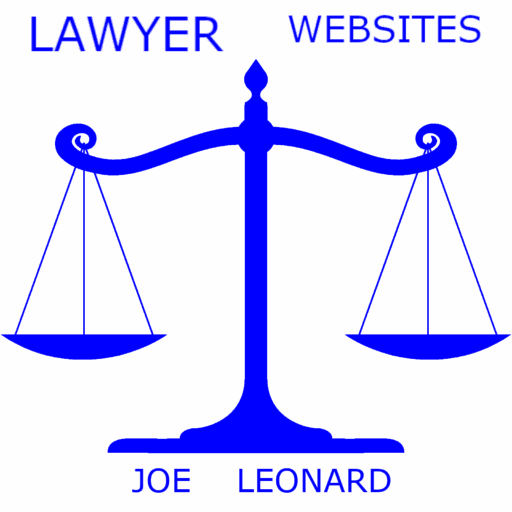Menu
Menu
All articles
How to use a website CHAT function
HOW TO USE A CHAT FUNCTION The first principle is do not call it CHAT...
How to use a website to find more clients
Lawyers can use a website to attract and convert clients by following these key strategies:...
Is your website ADA compliant?
Is your law firm website compliant with the Americans with Disabilities Act? Does my law...
Lawyer Billable Hours – Good or Bad
Traditionally, lawyers have used the billable hour as their normal way to charge clients for...
Lawyer Tips for getting more clients
Lawyer tips for getting more clients Here are some common ways that law firms can...
Lawyers don’t need a website – or do they?
I don’t need a law firm website. Most of my clients come from referrals. Did...
Learn the ABCs of Advertising
For a small business, taking the first steps into advertising can be an intimidating and...
Main reasons why a lawyer needs a website
Here are the main reasons why a lawyer needs a website Here are the main...
Make Customers Loyal to Your Business
When customers can easily comparison shop online with a few mouse clicks, the notion of...
Finding clients
No post found
Referral articles
No post found
Website articles
No post found
Examples
No post found