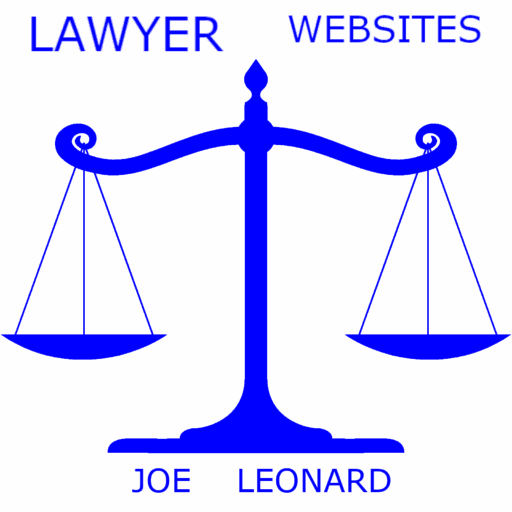Solving problems in WordPress, especially involving JavaScript and CSS, requires a methodical approach to identify and fix issues. Here’s an overview of the process:
- Identifying the Problem
– Symptom Recognition: Understand what’s wrong (e.g., broken layout, non-functional features).
– Error Messages: Check for error messages in the browser console or WordPress dashboard.
– Reproduction Steps: Identify steps to consistently reproduce the problem.
- Diagnostic Tools
– Browser Developer Tools: Use tools like Chrome DevTools to inspect HTML, CSS, and JavaScript.
– Debugging Plugins: Install plugins like Query Monitor to get detailed insights into queries, scripts, and more.
– Error Logs: Check WordPress error logs (wp-content/debug.log) and server error logs.
- Common WordPress Issues and Solutions
– Plugin Conflicts: Deactivate all plugins and reactivate them one by one to identify conflicts.
– Theme Issues: Switch to a default theme (e.g., Twenty Twenty-One) to see if the problem persists.
– Update Problems: Ensure WordPress, themes, and plugins are updated to the latest versions.
– Permalinks: Reset permalinks (Settings > Permalinks > Save Changes).
- JavaScript Troubleshooting
– Syntax Errors: Check for syntax errors in your JavaScript code using browser developer tools.
– Console Errors: Review console errors in the browser to identify issues.
– Dependency Issues: Ensure that JavaScript libraries (e.g., jQuery) are loaded correctly and in the correct order.
– Script Placement: Ensure that JavaScript files are properly enqueued in WordPress using `wp_enqueue_script`.
– Functionality Testing: Use breakpoints and console logging to debug issues step-by-step.
- CSS Troubleshooting
– Inspection: Use the Elements panel in browser developer tools to inspect and modify CSS styles in real-time.
– Specificity Issues: Ensure CSS rules are specific enough to override other styles.
– Loading Order: Ensure that CSS files are enqueued properly using `wp_enqueue_style`.
– Responsive Issues: Test and fix styles for different screen sizes using media queries.
– CSS Preprocessors: If using Sass or LESS, ensure they compile correctly without errors.
- Performance Issues
– Caching: Clear browser and server caches to ensure you’re seeing the latest changes.
– Minification: Ensure JavaScript and CSS are minified to reduce file size.
– Asset Loading: Defer or asynchronously load JavaScript to improve page load times.
– CDN Usage: Use a Content Delivery Network (CDN) to serve static files more quickly.
- Security Issues
– Malware Scanning: Use security plugins like Wordfence or Sucuri to scan for malware.
– Code Review: Regularly review custom code for vulnerabilities, especially JavaScript.
– Sanitization and Escaping: Ensure all input and output in JavaScript and PHP is properly sanitized and escaped.
- Using Debugging Tools and Techniques
– PHP Debugging: Enable WP_DEBUG in wp-config.php to display PHP errors.
– JavaScript Debugging: Use `console.log` statements and breakpoints in browser developer tools.
– CSS Debugging: Use the Styles panel in browser developer tools to tweak and test CSS.
- Collaboration and Support
– Forums and Communities: Seek help on WordPress.org forums, Stack Overflow, or Reddit.
– Documentation: Refer to WordPress Codex, MDN Web Docs for JavaScript and CSS, and other official documentation.
– Professional Help: Consider hiring a developer if the problem is beyond your expertise.
- Best Practices
– Version Control: Use Git or another version control system to track changes and roll back if needed.
– Regular Backups: Ensure regular backups of your site to recover from issues quickly.
– Staging Environment: Test changes in a staging environment before deploying them to the live site.
– Code Quality: Follow best practices for writing clean, maintainable, and efficient code.
By systematically identifying and addressing issues in WordPress, JavaScript, and CSS, you can effectively solve problems and maintain a functional and optimized website.