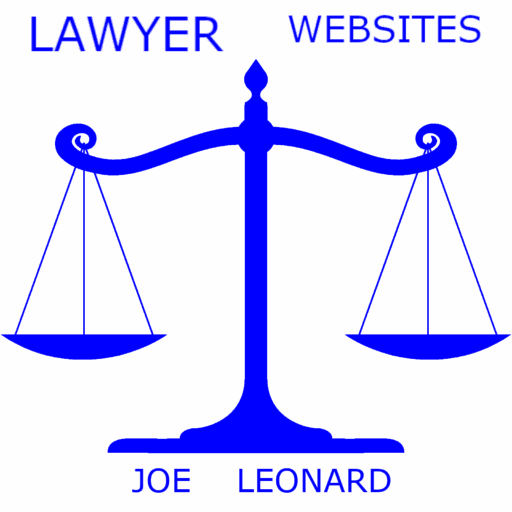Website redesign involves several steps and considerations to improve the look, functionality, and performance of a site. Here are the main aspects:
- Planning and Strategy
– Define Goals: Identify what you want to achieve with the redesign (e.g., improve user experience, increase conversions, update branding).
– Analyze Current Site: Evaluate the current website’s strengths, weaknesses, and user feedback.
– Competitor Analysis: Study competitor websites to understand industry standards and find inspiration.
– Target Audience: Understand the needs and preferences of your target audience.
- Content Review and Strategy
– Audit Existing Content: Review and assess all existing content for quality and relevance.
– Content Strategy: Plan new content, updating old content, and removing outdated information.
– SEO Considerations: Ensure the content is optimized for search engines with relevant keywords, meta tags, and descriptions.
- Design and User Experience (UX)
– Wireframes and Mockups: Create wireframes to outline the basic structure and layout. Develop high-fidelity mockups to showcase the design.
– User Interface (UI) Design: Focus on visual elements like color schemes, typography, images, and overall aesthetics.
– User Experience (UX) Design: Ensure the site is easy to navigate, intuitive, and provides a positive user experience.
– Responsive Design: Make sure the design works well on all devices, including desktops, tablets, and smartphones.
- Development
– Technical Architecture: Plan the technical framework and architecture of the site.
– Front-End Development: Implement the design using HTML, CSS, JavaScript, and other front-end technologies.
– Back-End Development: Ensure server-side functionality, database integration, and CMS (Content Management System) setup.
– Integration: Integrate any necessary third-party tools and services, such as analytics, CRM, or marketing automation platforms.
- Testing and Quality Assurance
– Functional Testing: Verify that all features and functionalities work as intended.
– Usability Testing: Ensure the site is easy to use and meets user expectations.
– Performance Testing: Check the site’s speed, load times, and overall performance.
– Cross-Browser Testing: Make sure the site works correctly across different web browsers.
– Responsive Testing: Ensure the site is fully functional on various screen sizes and devices.
- Launch and Optimization
– Pre-Launch Checklist: Review all elements, fix any last-minute issues, and prepare for launch.
– Soft Launch: Consider a soft launch to get initial feedback before a full launch.
– Full Launch: Officially launch the redesigned website.
– Post-Launch Monitoring: Monitor site performance, user feedback, and any issues that arise.
– Continuous Optimization: Regularly update content, fix bugs, and optimize for better performance and user experience.
- Marketing and Promotion
– Announcement: Announce the redesign through newsletters, social media, and other marketing channels.
– SEO: Ensure the new site is optimized for search engines to maintain or improve search rankings.
– Analytics: Set up and monitor analytics to track user behavior and site performance.
- Maintenance
– Regular Updates: Keep the site updated with new content, security patches, and technological advancements.
– User Feedback: Continuously collect and act on user feedback to improve the site over time.
Each step in the redesign process is crucial to creating a website that meets user needs, achieves business goals, and stays current with design and technology trends.